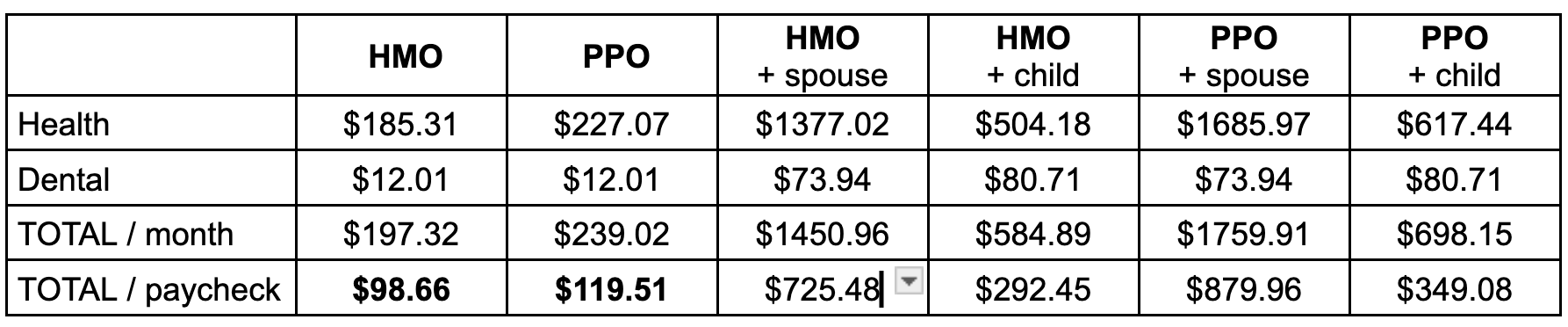Welcome to Epiphany Early Learning Preschool - we are excited to have you join our community!
Below is information about some paperwork for you to complete or submit to begin working at EELP, and some trainings to complete. Most of the forms you'll need are available below, and fillable online. For further information about any of these items - including lots of links and details and pro-tips - scroll down to the bottom of this page. If you want paper copies of any of the forms below, just let us know - we’re happy to get them to you. And there’s lots of information contained in our EELP Staff Handbook.
Please don't hesitate to reach out if you have any questions! sarahf@epiphanyearlylearning.org
paperwork to complete and return
Please complete (fillable) and email to sarahf@epiphanyearlylearning.org OR print and fill out, and return to the EELP office:
DCYF Application form (for question 16: okay to write “See Resume” instead of completing)
EELP "Delight List"
Once you receive a hiring email from our central Business Office, you will be able to log into the PaychexFlex app and website. Then you can also complete the following:
Direct Deposit (see info below for instructions)
Health enrollment (or waiver if not enrolling) - will be emailed to you once eligible
Dental enrollment (or waiver if not enrolling) - will be emailed to you once eligible
Documents to provide for your EELP file
Please copy and bring in, or scan and send by e-mail to sarahf@epiphanyearlylearning.org
TB test (completed within the last 12 months)
Proof of MMR vaccination
Transcripts, CDA, or other education Certificates
A photo of you, and a short bio, to add to our website (please email to Julie)
Please bring in photo i.d. for completing your I-9 form: either a passport OR a driver’s license and a social security card
Certificates for any of the trainings below, if you’ve already completed them
trainings to complete
Please copy or e-mail Sarah all completion certificates for your file. See below for helpful links and additional instructions. Thanks!
Register in the MERIT State Training portal, and list EELP as your employer
Portable Background Check (completed through the MERIT portal)
Bloodborne Pathogens (annual)
First Aid / CPR training (every two years)
Food Worker Card (every 2 years)
Child Care Basics course, or Educational Exemption (one-time)
Federal Health and Safety training modules (included in CCB)
A few other housekeeping items to take care of (we can help with these once you’re onsite):
You will receive information about signing up for our payroll system, called Paychex Flex. Through this system you’ll need to sign up for Direct Deposit of your paychecks.
You should have received information about your EELP e-mail address, which you can begin checking once you’re officially on board. Welcome!
On your first day, we’ll add you to school and classroom WhatsApp groups. If you don’t already have/use WhatsApp on your phone, you can download and explore it ahead of time.
Shortly after hire, you’ll have an initial orientation with Julie, and receive the Staff Handbook.
You can view our weekly Staffing Schedule HERE. Click on the tab for each upcoming week to see your schedule, and let Julie know right away if you have any questions or conflicts.
You can record your hours on your Timesheet HERE. Click on the tab at the bottom with YOUR NAME on it, and then record your start/end times and hours for each day.
DETAILs, links, Resources, AND PRO-TIPS
TB Test
You need a recent/current negative result on a “Mantoux” or skin-test for TB, which should be completed before you begin working with children.
Here’s some King County health department info about TB testing.
You can get this at your own healthcare provider, or at some pharmacies and community health centers (info here)
TB Tests and other walk-in services also available at CVS Minute Clinic and ZoomCare and Concentra.
MERIT registration
MERIT is the Washington State early childhood workforce registry, where you will track your initial and ongoing training requirements. You’ll also use it to submit your Portable Background Check (see below)
MERIT is also/formerly known as “STARS” and the annual training requirement is typically referred to as “STARS hours”
Go to https://apps.dcyf.wa.gov/MERIT/Home/Welcome and follow instructions to register (if you’re not already registered).
Once you’re in the system, scroll down to the "Early Care & Education" section and click on the blue "+Click here to add Employment" button on the right. Add "Epiphany Early Learning Preschool" as your employer.
Portable Background check
These state-administered background checks are “portable” in the sense that you don’t need to complete a new one each time you start a new job, but you do need to renew them every 3 years.
https://www.dcyf.wa.gov/services/early-learning-providers/background-checks
To complete a new Portable Background Check, visit MERIT online and complete the steps below:
Sign in if you already have a STARS ID
Apply for a STARS ID if you do not have one (see above)
Click on the "application" tab
Click "Portable Background Check Application" and follow all the instructions. You will need the following to complete the application:
Name of the Licensed Child Care Provider or ECEAP site
Addresses where you have lived for the last five (5) consecutive years
Send payment as instructed.
For new applicants, you may need to provide fingerprints - see below.
Background Checks Required Every 5 Years
A fingerprint background check for child care providers is required every five years by the Department of Children, Youth, and Families (DCYF).
If you have questions or need help, contact DCYF Early Learning Background Check Unit at dcyf.backgroundcheck@dcyf.wa.gov or 1-800-998-3898, option 4.
Fingerprints
Only needed for first-time Background Check applications
For fingerprinting locations and resources: https://www.dcyf.wa.gov/services/early-learning-providers/background-checks/fingerprints
Currently there are free options for fingerprinting, but if you find you’ll need to pay a fee for fingerprinting, please see Julie about options for payment.
Bloodborne Pathogens (BBP)
Renew annually
EELP will cover training cost for both new and returning employees
New employees: Sarah will set you up with a ProTrainings login (see me if you haven’t received it yet) so you can sign in for prepaid trainings: https://www.protrainings.com/login
You login will be your Firstname Lastname, and your password is “Preschool” - feel free to change it if you want
Upon login, you should see “ProBloodBorne” as one of your prepaid options. Simply click the blue “Start Training” button to begin taking the course. If you don’t see prepaid course units, please let me know and I’ll add some more.
Please print a copy of your completion certificate for Sarah
First Aid & CPR
Renew every two years
New employees pay on your own upon hire (if not currently certified), renewing employees can participate in the onsite trainings offered by EELP, if they align with your expiration/renewal dates (course costs will be paid, time to participate will be unpaid).
Examples of local sources for both “blended” and fully in-person trainings:
NOTE: Please ensure that your CPR training includes the Child/Pediatric CPR component, including the in-person “skills test” for CPR (waived during Covid, but now required again)
Please print a copy of your completion certificate for Sarah
Food WOrker Card (aka Food Handler’s Permit)
Renew every 2 years
Review the study materials, then take the test
Cost is $10
New and continuing employees: you can get the EELP credit card from Julie for the payment, or pay out-of-pocket and then bring/send Sarah a receipt for reimbursement
Please print your payment receipt and a copy of your Card for Sarah
“Child Care Basics” 30-hour course OR Educational Exemption
Child Care Basics (CCB) is the initial training to meet the health, safety, and educational requirements for educators working in licensed early learning facilities. Additional information is available in the Completing CCB guide.
The Child Care Basics course is typically completed before you are hired, or within 90 days of hire. DCYF has updated the Child Care Basics (CCB) training. Now you can access a free, fully online, and self-paced version of Child Care Basics, available in English and Spanish, through the DCYF Training Site/Online Training Portal. Register (or login) at www.dcyftraining.com and then navigate to the Child Care Basics online course.
College credits and certificates can help you to meet the CCB requirement if you also complete the online DCYF-provided health and safety modules (see below). This option aims to support providers who have already completed their education. You can apply for the exemption through the MERIT registry here. This may be an option for you if you have one of these college credits or certificates:
12 ECE or ECE/School-Age quarter credits
13 Military Modules Certificates of Completion
A current Child Development Associate (CDA)
Montessori Credential/Endorsement (MACTE)
Tips for satisfying your CCB requirement through educational exemption:
Step 1: Complete all five (5) Federal Health and Safety Training modules (see details below) at http://dcyftraining.com/
*Note: Trainings are located under the “Health & Safety (for FFN, Licensed)” topic area.
Step 2: Email merit@dcyf.wa.gov to request a record update.
Information on how to register for a training account is available on the MERIT Workforce Registry webpage. This training account is separate from MERIT.
We recommend using a computer and Google Chrome for the best user experience.
Federal Health & Safety Training Modules
These are included in the “Child Care Basics” curriculum (see above) so you don’t need to complete them if you’ve already taken that course. If you fulfilled your education requirements through college coursework (rather than the Child Care Basics course) you will need to complete these required modules.
Log in to take the training modules here. You'll need to create a student user i.d. and password to take the classes - this is different for your usual MERIT login (for some inexplicable reason).
Once you're logged in, you can type a keyword into the Search bar (left side of page) to find each of the 5 modules you'll need to take.
Recognizing and Reporting Abuse
Emergency Preparedness
Serving Children Experiencing Homelessness
Medication Management
Abusive Head Trauma
Each module ends with a short quiz. You need to score 70% or higher to pass, and you can retake the quiz if needed. Each module takes 20-40 minutes to complete (your mileage may vary).
Once you've completed each module it will appear in the "Completed" section of your WAC training chart, and there's a cute picture of a certificate that you can click on to print it out. Please print a copy of each certificate for your EELP file, and bring it to the office - thanks!
When you've completed all four modules, you'll want to confirm that those trainings appear in your MERIT account. They should show up automatically as soon as you complete them, but please check that yours are listed. Here's how:
Sign In to your own MERIT account here
Click on "Professional Record" in the upper-left toolbar
Scroll down to "Health & Safety Information"
Look for the titles of the trainings you completed on the list - they should have the completion date and a green "Verified" handprint
If any are missing: click on the blue button that says "Click here to add Health & Safety Information" and then enter the completion date for each of the modules that you've done. They'll show as "self-entered" for now, and then once you give me your certificates, I can go in and "Verify" that you did them.
TIMESHEeTS and DIRECT DEPOSIT
We enter our hours daily into this document (you’ll be given access to the document as part of your hiring intake). Here’s how:
Find the tab with YOUR name on it, at the bottom of the document (please don’t alter anyone else’s timesheets).
For each day, write in your start and end times, and add up the total hours. Breaks are paid so you don’t need to sign in/out for breaks. If you work a split shift, there are columns to enter both start and end times.
Your payment will come as a paper check (needing to be deposited into your bank each pay period) until you set Direct Deposit, which we request all employees do. Here’s how:
Open the Paychex app on your phone
Click the Menu icon in the upper left (3 horizontal lines)
Select "My Pay"
Swipe the top scroll line until you see "Direct Deposit”
Enter details for the account(s) you wish to use for your paychecks
We get paid every two weeks, on the Friday following the end of our last pay period. You’ll receive a printout of your pay stub in your yellow folder in the staff room, and can also access the information through the PaychexFlex app.
Health & Dental Benefits
Employees regularly scheduled for 30 hours or more per week are eligible for health and dental coverage. Your coverage begins on the first of the next month following 90 days employment.
Our medical insurance is provided through Kaiser Permanente, and we have options for either an HMO plan (see doctors within Kaiser) or PPO plan (which means you can see doctors within Kaiser but you can also go outside of Kaiser).
Our dental insurance is provided through Delta Dental.
Details about our health coverage can be found here, and Open Enrollment info is here.
You’ll complete the steps to elect your Medical and/or Dental coverage through the Paychex app/website. In the Paychex App (on your phone):
Click the Menu icon in the upper left (3 horizontal lines)
Select "My Benefits"
Click the Menu icon in the upper left AGAIN
This time you should see an option called "Benefits"
Now you should be able to enter (or review) your benefits selections
See further instructions below, and refer to this slideshow for help with the Flock benefit portal.
To waive Medical and/or Dental coverage please complete and return the form(s) below:
Current employee costs (amount deducted from your paycheck) for each option are listed below:
Other Useful Resources
EELP Staff Handbook
EELP Family Manual and Health/Safety Documents
DCYF Training Resource Library
WAC Licensing Regulations regarding training and qualifications